http://hinch.me.uk/gui2.mov
Nice functions in your display code!
I bet this could be adapted to a larger screen with Resolution : 240 * 320 like this fairly easily:
https://www.aliexpress.com/item/2-4-inc ... 60190.html
Touch GUI for the official Pyboard display
Re: Touch GUI for the official Pyboard display
John Griessen blog.kitmatic.com
- pythoncoder
- Posts: 5956
- Joined: Fri Jul 18, 2014 8:01 am
- Location: UK
- Contact:
Re: Touch GUI for the official Pyboard display
I have two GUI drivers, one for the official display and another for a 4.3" 480x272, 24 Bit display https://github.com/peterhinch/micropython-tft-gui. The latter is built on top of low level drivers by Robert Hammelrath (@Roberthh).
Peter Hinch
Index to my micropython libraries.
Index to my micropython libraries.
- pythoncoder
- Posts: 5956
- Joined: Fri Jul 18, 2014 8:01 am
- Location: UK
- Contact:
 Touch GUI for the official Pyboard display
Touch GUI for the official Pyboard display
I have refactored this: it is now implemented as a Python package. This is a breaking change in that an application's import statements need to be changed. In other respects the API is unchanged. The new design has the following advantages:
Thanks are due to Kevin Köck for alerting me to the merits of Python packages.
- GUI core is smaller, reducing RAM use: no need to cross-compile on a Pyboard 1.x or Pyboard D.
- Unused widgets use no RAM.
- Simplified installation and removal: one directory tree on the target.
- New widgets can be added with zero impact on applications which don't use them.
Thanks are due to Kevin Köck for alerting me to the merits of Python packages.
Peter Hinch
Index to my micropython libraries.
Index to my micropython libraries.
- pythoncoder
- Posts: 5956
- Joined: Fri Jul 18, 2014 8:01 am
- Location: UK
- Contact:
Re: Touch GUI for the official Pyboard display
This now supports two new widgets -see the README.
The first is a vector display which can show multiple vectors in "clock" or "compass" forms. Length, angle and color can change dynamically.
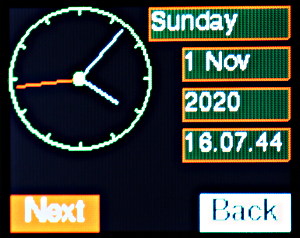
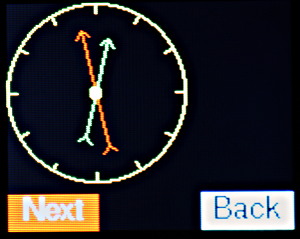
The second is a "scale" display for float values. It enables variables with a wide dynamic range to be read with high precision. It emulates a display like that on some old radios where a long scale scrolls past a small window with a fixed pointer.

The idea for this came from this forum post.
I plant to port these widgets to the nano-gui and the RA8875 GUI for large displays.
The first is a vector display which can show multiple vectors in "clock" or "compass" forms. Length, angle and color can change dynamically.
The second is a "scale" display for float values. It enables variables with a wide dynamic range to be read with high precision. It emulates a display like that on some old radios where a long scale scrolls past a small window with a fixed pointer.
The idea for this came from this forum post.
I plant to port these widgets to the nano-gui and the RA8875 GUI for large displays.
Peter Hinch
Index to my micropython libraries.
Index to my micropython libraries.