Could you please share your driver with us?
Drivers for Waveshare 2.13inch E-Ink display
Re: Drivers for Waveshare 2.13inch E-Ink display
@mcauser
Could you please share your driver with us?
Could you please share your driver with us?
Re: Drivers for Waveshare 2.13inch E-Ink display
It's still a work in process, but complete enough for you to start experimenting.
Various size panels, Black/White, Black/White/Red and Black/White/Yellow displays.
https://github.com/mcauser/micropython-waveshare-epaper
I only own the 2.9" B/W display and i've got it working with my STM32F407VET6 board, drawing images generated with PIL and using the frame buffer (MONO_HLSB).
Drivers for:
* 1.54inch e-Paper Module
* 1.54inch e-Paper Module (B)
* 1.54inch e-Paper Module (C)
* 2.13inch e-Paper HAT
* 2.13inch e-Paper HAT (B)
* 2.13inch e-Paper HAT (C)
* 2.7inch e-Paper HAT
* 2.7inch e-Paper HAT (B)
* 2.9inch e-Paper Module <-- mine
* 2.9inch e-Paper Module (B)
* 2.9inch e-Paper Module (C)
* 4.2inch e-Paper Module
* 4.2inch e-Paper Module (B)
* 4.2inch e-Paper Module (C)
* 4.3inch e-Paper UART Module
* 7.5inch e-Paper HAT
* 7.5inch e-Paper HAT (B)
* 7.5inch e-Paper HAT (C)
All of the (B) modules are Black/White/Red.
All of the (C) modules are Black/White/Yellow.
Various size panels, Black/White, Black/White/Red and Black/White/Yellow displays.
https://github.com/mcauser/micropython-waveshare-epaper
I only own the 2.9" B/W display and i've got it working with my STM32F407VET6 board, drawing images generated with PIL and using the frame buffer (MONO_HLSB).
Drivers for:
* 1.54inch e-Paper Module
* 1.54inch e-Paper Module (B)
* 1.54inch e-Paper Module (C)
* 2.13inch e-Paper HAT
* 2.13inch e-Paper HAT (B)
* 2.13inch e-Paper HAT (C)
* 2.7inch e-Paper HAT
* 2.7inch e-Paper HAT (B)
* 2.9inch e-Paper Module <-- mine
* 2.9inch e-Paper Module (B)
* 2.9inch e-Paper Module (C)
* 4.2inch e-Paper Module
* 4.2inch e-Paper Module (B)
* 4.2inch e-Paper Module (C)
* 4.3inch e-Paper UART Module
* 7.5inch e-Paper HAT
* 7.5inch e-Paper HAT (B)
* 7.5inch e-Paper HAT (C)
All of the (B) modules are Black/White/Red.
All of the (C) modules are Black/White/Yellow.
Re: Drivers for Waveshare 2.13inch E-Ink display
thanksmcauser wrote: ↑Fri Feb 23, 2018 3:53 pmIt's still a work in process, but complete enough for you to start experimenting.
Various size panels, Black/White, Black/White/Red and Black/White/Yellow displays.
https://github.com/mcauser/micropython-waveshare-epaper
I only own the 2.9" B/W display and i've got it working with my STM32F407VET6 board, drawing images generated with PIL and using the frame buffer (MONO_HLSB).
Drivers for:
* 1.54inch e-Paper Module
* 1.54inch e-Paper Module (B)
* 1.54inch e-Paper Module (C)
* 2.13inch e-Paper HAT
* 2.13inch e-Paper HAT (B)
* 2.13inch e-Paper HAT (C)
* 2.7inch e-Paper HAT
* 2.7inch e-Paper HAT (B)
* 2.9inch e-Paper Module <-- mine
* 2.9inch e-Paper Module (B)
* 2.9inch e-Paper Module (C)
* 4.2inch e-Paper Module
* 4.2inch e-Paper Module (B)
* 4.2inch e-Paper Module (C)
* 4.3inch e-Paper UART Module
* 7.5inch e-Paper HAT
* 7.5inch e-Paper HAT (B)
* 7.5inch e-Paper HAT (C)
All of the (B) modules are Black/White/Red.
All of the (C) modules are Black/White/Yellow.
i own 4.2inch e-Paper Module (B)
tried your library but dont know about pins connection (DIN and CLK on board) what should be conected on my esp32?
here is my pinougt
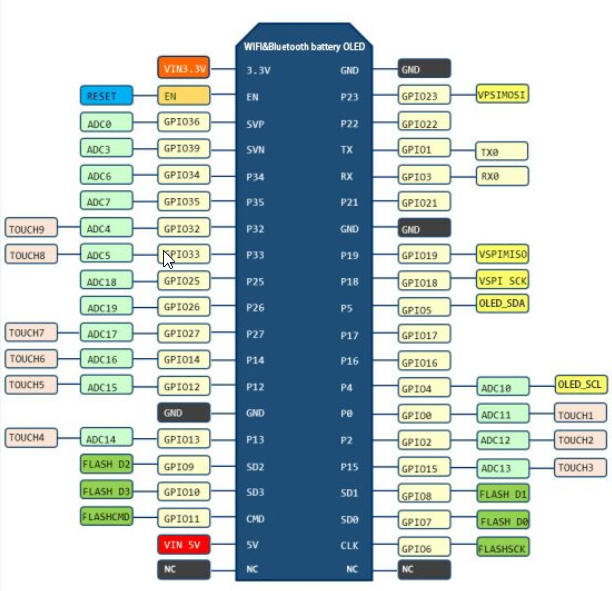
thanks...
Re: Drivers for Waveshare 2.13inch E-Ink display
Din and Clk are SPI pins. Data In and Serial Clock.
Din on a module would connect to the MOSI pin on a microcontroller. MOSI = master (data) out, slave in.
GPIO23 = MOSI
GPIO18 = SCK
The CS pin is for telling the SPI module that you are speaking to it and not others on the bus. If there are no other SPI devices on the bus, you could connect this pin to GND to save an IO pin. Haven’t tested this though.
The DC pin is for toggling between they command and data registers.
The RST pin is so you can reset the display.
The BUSY pin is so you can execute slow running commands then can poll the pin until it’s low before continuing.
Din on a module would connect to the MOSI pin on a microcontroller. MOSI = master (data) out, slave in.
GPIO23 = MOSI
GPIO18 = SCK
The CS pin is for telling the SPI module that you are speaking to it and not others on the bus. If there are no other SPI devices on the bus, you could connect this pin to GND to save an IO pin. Haven’t tested this though.
The DC pin is for toggling between they command and data registers.
The RST pin is so you can reset the display.
The BUSY pin is so you can execute slow running commands then can poll the pin until it’s low before continuing.
Re: Drivers for Waveshare 2.13inch E-Ink display
Thanks for explanation,mcauser wrote: ↑Sun Mar 04, 2018 10:27 pmDin and Clk are SPI pins. Data In and Serial Clock.
Din on a module would connect to the MOSI pin on a microcontroller. MOSI = master (data) out, slave in.
GPIO23 = MOSI
GPIO18 = SCK
The CS pin is for telling the SPI module that you are speaking to it and not others on the bus. If there are no other SPI devices on the bus, you could connect this pin to GND to save an IO pin. Haven’t tested this though.
The DC pin is for toggling between they command and data registers.
The RST pin is so you can reset the display.
The BUSY pin is so you can execute slow running commands then can poll the pin until it’s low before continuing.
so conected display, uploaded right library and test.py, but problem is that in loboris micropython build is pyb library missing (propablly should use machine library instead), also it looks that SPI have no SPI.MASTER class...
should i use official build, or try to modify test.py for loboris version?
thanks Devros
Re: Drivers for Waveshare 2.13inch E-Ink display
As long as you pass it a valid SPI object which has a .write() method, it should work.
I haven't used the loboris build, so I'm not sure what the SPI syntax is. Maybe something like this:
I haven't used the loboris build, so I'm not sure what the SPI syntax is. Maybe something like this:
Code: Select all
from machine import Pin, SPI
spi = SPI(1, baudrate=2000000, polarity=0, phase=0)
from machine import Pin, SPI
spi = SPI(-1, baudrate=2000000, polarity=1, phase=0, sck=Pin(0), mosi=Pin(2), miso=Pin(4))
Re: Drivers for Waveshare 2.13inch E-Ink display
thanks again...mcauser wrote: ↑Mon Mar 05, 2018 9:46 pmAs long as you pass it a valid SPI object which has a .write() method, it should work.
I haven't used the loboris build, so I'm not sure what the SPI syntax is. Maybe something like this:
Code: Select all
from machine import Pin, SPI spi = SPI(1, baudrate=2000000, polarity=0, phase=0) from machine import Pin, SPI spi = SPI(-1, baudrate=2000000, polarity=1, phase=0, sck=Pin(0), mosi=Pin(2), miso=Pin(4))
fixed code test.py (changed this)
Code: Select all
import epaper4in2b
from machine import Pin, SPI
# SPI3 on Black STM32F407VET6
# spi = SPI(1, baudrate=2000000, polarity=0, phase=0)
spi = SPI(-1, baudrate=2000000, polarity=1, phase=0, sck=Pin(0), mosi=Pin(2), miso=Pin(4))
cs = Pin(6, mode=Pin.OUT)
dc = Pin(7, mode=Pin.OUT)
rst = Pin(8, mode=Pin.OUT)
busy = Pin(9, mode=Pin.OUT)
e = epaper2in9.EPD(spi, cs, dc, rst, busy)
e.init()
w = 400
h = 300
x = 0
y = 0Code: Select all
. Exception was unhandled.
Guru Meditation Error: Core 0 panic'ed (IllegalInstruction)
propablly something stupid on my side
Re: Drivers for Waveshare 2.13inch E-Ink display
@devrosx
On ESP32 boards GPIO6 - GPIO11 are used to access the SPI Flash from which the program is running and cannot be used for other purposes.
Try to use some other GPIOs.
On ESP32 boards GPIO6 - GPIO11 are used to access the SPI Flash from which the program is running and cannot be used for other purposes.
Try to use some other GPIOs.
Re: Drivers for Waveshare 2.13inch E-Ink display
thanks that was the problem...
Code: Select all
spi = SPI(SPI.HSPI, baudrate=2000000, sck=19, mosi=23, miso=25, cs=26)
next thing is that i changed low() and high() to value(0) and value(1) to fix script
but now im stuck on epaper4in2b.py has no clear_frame_memory atribute... looks like its not complete
Last edited by devrosx on Wed Mar 07, 2018 8:37 pm, edited 1 time in total.
Re: Drivers for Waveshare 2.13inch E-Ink display
Have a look at epaper1in54.py.
Some of the drivers have more methods than others.
I only have a 2.9” b/w to test with.
Some of the drivers have more methods than others.
I only have a 2.9” b/w to test with.