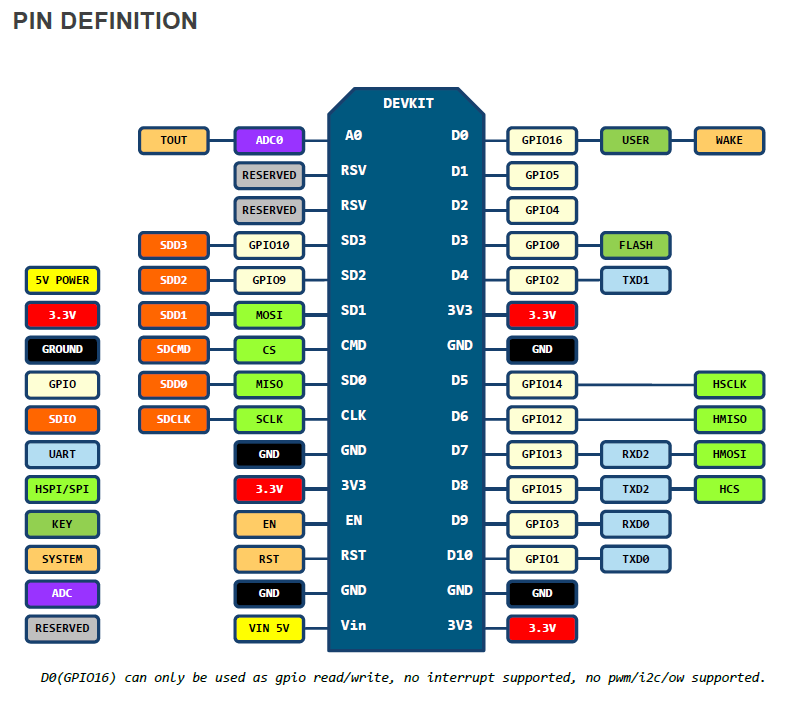I have a little bet hard time to figur out if UART is implementerede in the firmware....
What I'm trying to do is reading from UART and send the data via socket to a server...
I'm tryin to init the UART port via REPL without luck;
Code: Select all
from machine import UART
uart = UART(1, 115200)
Traceback (most recent call last):
File "<stdin>", line 1, in <module>
TypeError: extra positional arguments given