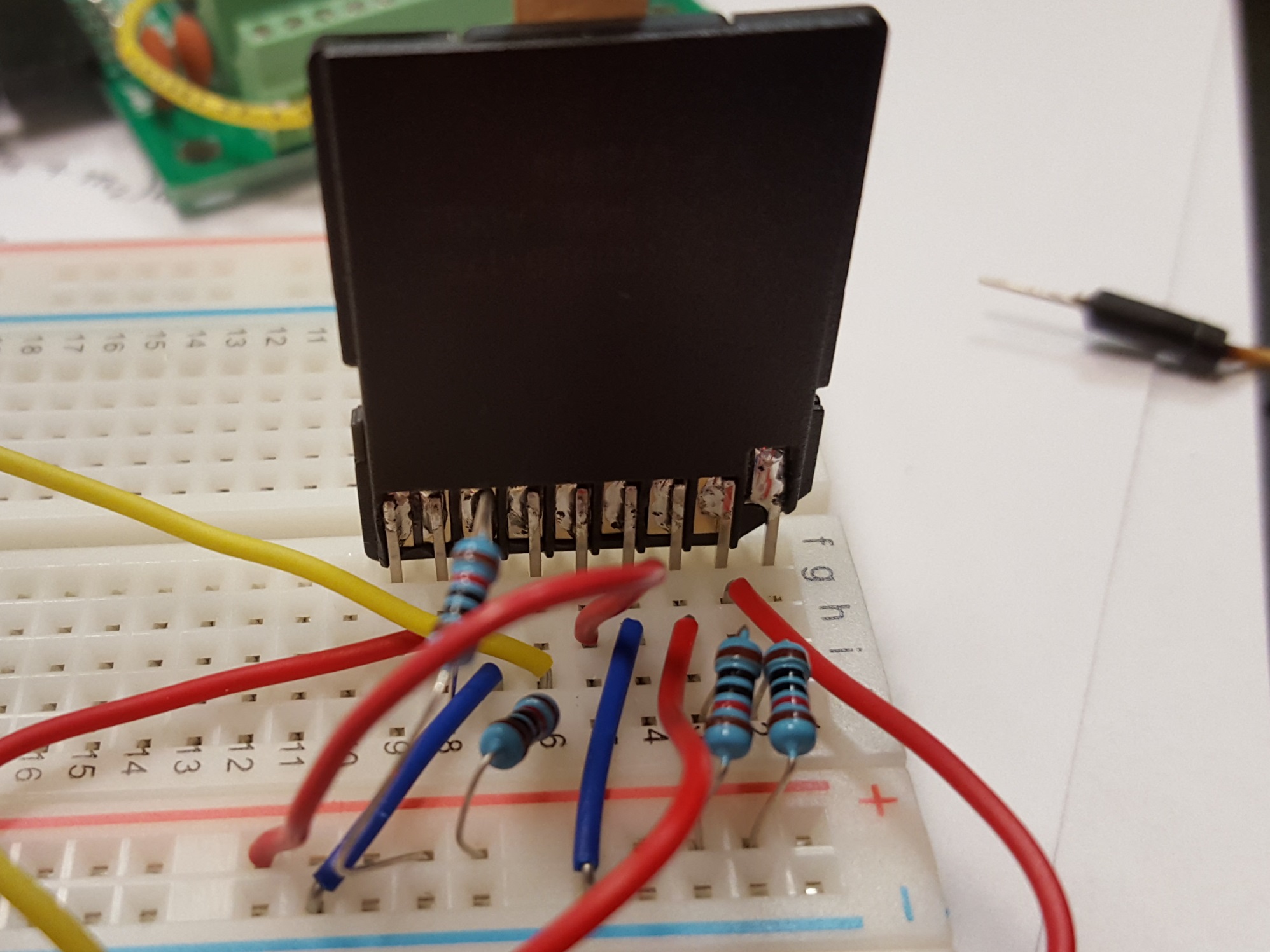based on what I have learnt in this thread I am now trying to get my MicroSD Card Adapter to work with my ESP32 Board. The hardware I got is :
- Catalex MicroSD Card adapter (the one described here)
- A devkit ESP32 board (looking like the one shown there)
- (14) CLK pin
- (15) MOSI pin
- (2) MISO pin
- (13) CS pin
Code: Select all
(sysname='esp32_LoBo', nodename='esp32_LoBo', release='3.1.26', version='ESP32_LoBo_v3.1.26 on 2017-03-18', machine='ESP32 board with ESP32')- GND → GND
- VCC → 3V3
- MISO → D2
- MOSI → D15
- SCK → D14
- CS → D13
Code: Select all
E (691073) sdspi_host: sdspi_host_start_command: cmd=51 error=0x108
E (691073) sdmmc_cmd: sdmmc_card_init: send_scr (2) returned 0x108
E (691076) vfs_native: Failed to initialize SDcard: invalid response).
Traceback (most recent call last):
File "<stdin>", line 1, in <module>
OSError: [Errno 5] EIO
Code: Select all
uos.sdconfig(uos.SPI)This is the first time I really use an ESP32 board so there might be various different steps where I might have done an error, so any help would be more than appreciated, as I suspect there might not be a big issue but just something I misunderstood because of my lack of knowledge of Micropython on Esp32.