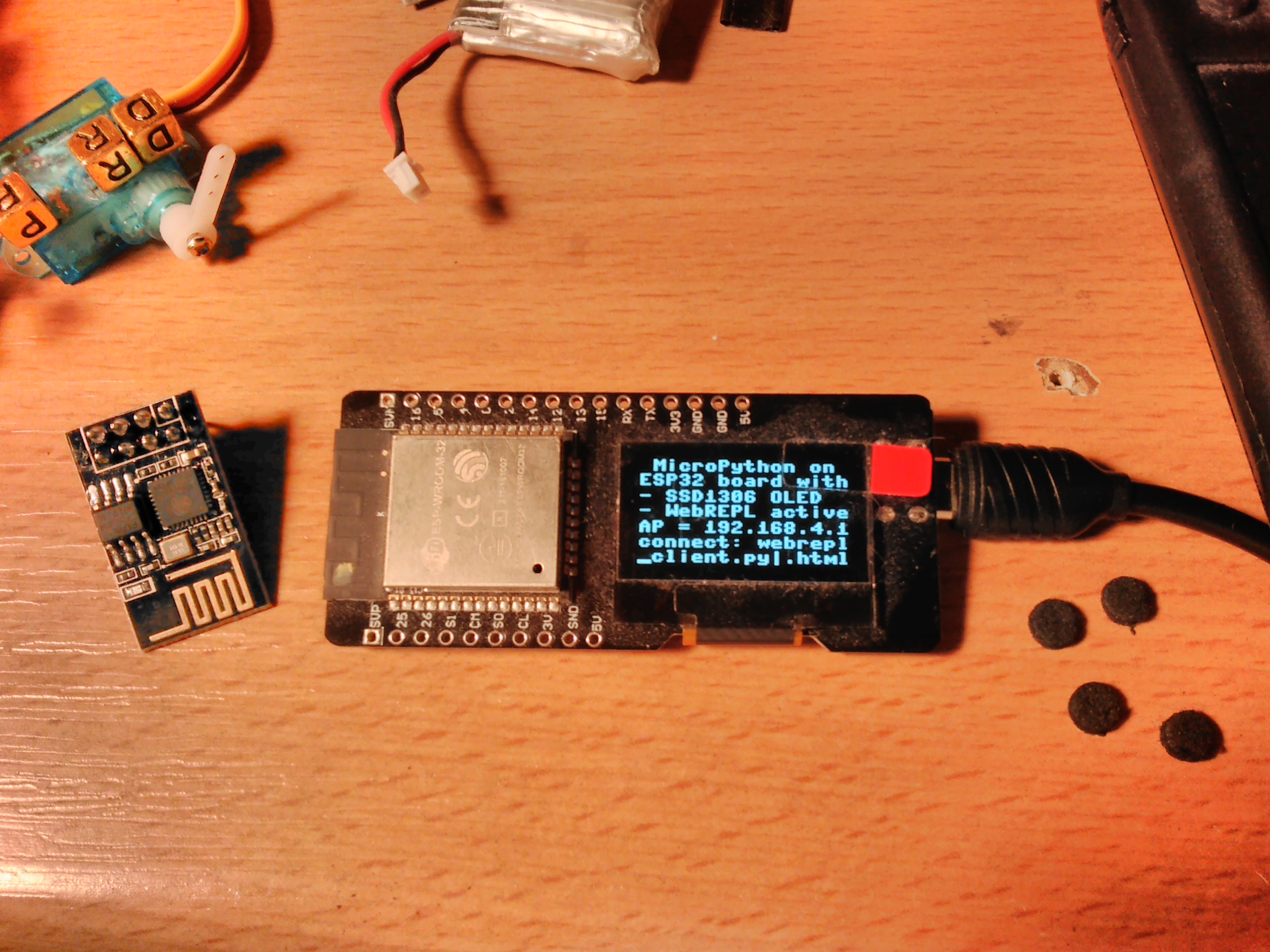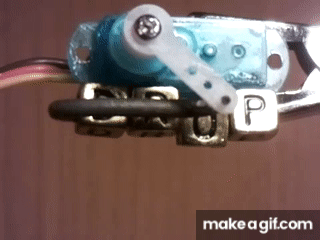https://github.com/micropython/webrepl/pull/37
This is final script (for now):
https://github.com/Hermann-SW/webrepl/b ... _client.py
Code: Select all
$ webrepl_client.py
webrepl_client.py - remote shell using MicroPython WebREPL protocol
Arguments:
<host> [-v] - open remote shell (to <host>:8266)
Examples:
webrepl_client.py 192.168.4.1
webrepl_client.py 192.168.4.1 -v
Special command control sequences:
"\n" - end of command in normal mode
"\x01" - switch to raw mode
"\x02" - switch to normal mode
"\x03" - interrupt
"\x04" - end of command in raw mode
just "exit" - end shell
"\n" gets auto appended without "-v".
Therefore "-v" is needed for raw mode.
$