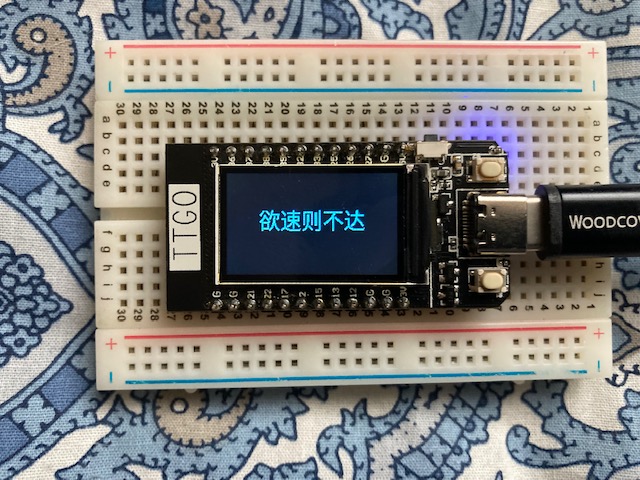Using Chinese fonts with an ST7789 display
Posted: Thu Oct 21, 2021 10:42 am
Hi all,
I'm interested in getting Chinese characters to display on an st7789 display but haven't I figured out how to do it yet. I have no problem printing out text in English. I'm using the following drivers with the Pico [/url]https://github.com/russhughes/st7789py_mpy[url]. I'm assuming either I need to download a font file or need to make my own but I'm not that advanced yet.
Thanks
I'm interested in getting Chinese characters to display on an st7789 display but haven't I figured out how to do it yet. I have no problem printing out text in English. I'm using the following drivers with the Pico [/url]https://github.com/russhughes/st7789py_mpy[url]. I'm assuming either I need to download a font file or need to make my own but I'm not that advanced yet.
Thanks