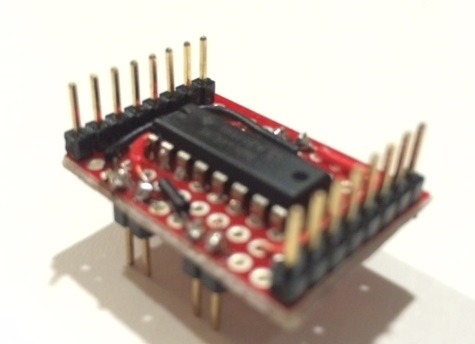
This afternoons work; inline assembler tutorial and lots of googe'ling ... but no PWM speed control, yet ...
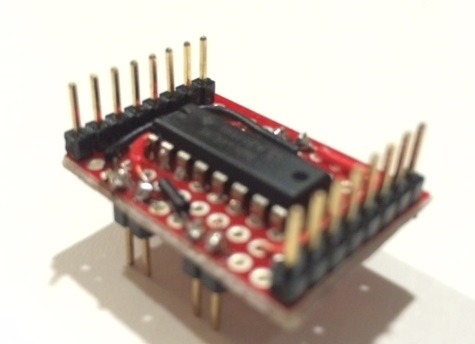
Code: Select all
import pwm
pY3 = pwm.PWM(pyb.Pin.board.Y3) #pass in desired pin, only Y3,Y4,Y7,Y8,Y9,Y10,X1,X2,X3,X4,X9,X10 known to work
pY3.duty(125) #range is 0 (off - 0v) to 255 (on - 3.3v)
pY3.duty()
125 #current set duty is returned
Code: Select all
import pyb, stm
#as pwm is configured 0-3.3v is 0-10000
# used to truncate to 0-255;
# change if you need finer resolution
RESOLUTION = 255
#for each pin name
# list of possible pwm available alt fn's
# and corresponding timer/channel
__PIN_TIMERS = { \
'A0': { 0b0010: ( 5,1) }, \
'A1': { 0b0001: ( 2,2), 0b0010: ( 5,2) }, \
'A2': { 0b0001: ( 2,3), 0b0010: ( 5,3), 0b0011: ( 9,1) }, \
'A3': { 0b0001: ( 2,4), 0b0010: ( 5,4), 0b0011: ( 9,2) }, \
'A6': { 0b0010: ( 3,1), 0b1001: (13,1) }, \
'A7': { 0b0010: ( 3,2), 0b1001: (14,1) }, \
'A8': { 0b0001: ( 1,1) }, \
'A9': { 0b0001: ( 1,2) }, \
'A10': { 0b0001: ( 1,3) }, \
'A11': { 0b0001: ( 1,4) }, \
'B0': { 0b0010: ( 3,3) }, \
'B1': { 0b0010: ( 3,4) }, \
'B3': { 0b0001: ( 2,2) }, \
'B4': { 0b0010: ( 3,1) }, \
'B5': { 0b0010: ( 3,2) }, \
'B6': { 0b0010: ( 4,1) }, \
'B7': { 0b0010: ( 4,2) }, \
'B8': { 0b0010: ( 4,3), 0b0011: (10,1) }, \
'B9': { 0b0010: ( 4,4), 0b0011: (11,1) }, \
'B10': { 0b0001: ( 2,3) }, \
'B11': { 0b0001: ( 2,4) }, \
'B14': { 0b1001: (12,1) }, \
'B15': { 0b1001: (12,2) }, \
'C6': { 0b0010: ( 3,1), 0b0011: ( 8,1) }, \
'C7': { 0b0010: ( 3,2), 0b0011: ( 8,2) }, \
'C8': { 0b0010: ( 3,3), 0b0011: ( 8,3) }, \
'C9': { 0b0010: ( 3,4), 0b0011: ( 8,4) }, \
'D12': { 0b0010: ( 4,1) }, \
'D13': { 0b0010: ( 4,2) }, \
'D14': { 0b0010: ( 4,3) }, \
'D15': { 0b0010: ( 4,4) }, \
'E5': { 0b0011: ( 9,1) }, \
'E6': { 0b0011: ( 9,2) }, \
'E9': { 0b0001: ( 1,1) }, \
'E11': { 0b0001: ( 1,2) }, \
'E13': { 0b0001: ( 1,3) }, \
'E14': { 0b0001: ( 1,4) }, \
'F6': { 0b0011: (10,1) }, \
'F7': { 0b0011: (11,1) }, \
'F8': { 0b1001: (13,1) }, \
'F9': { 0b1001: (14,1) }, \
'H9': { 0b1001: (12,2) }, \
'H10': { 0b0010: ( 5,1) }, \
'H11': { 0b0010: ( 5,2) }, \
'H12': { 0b0010: ( 5,3) }, \
'H6': { 0b1001: (12,1) }, \
'I0': { 0b0010: ( 5,4) }, \
'I2': { 0b0011: ( 8,4) } \
}
class PWM:
"""dirty Pulse Width Modulation class"""
def __init__(self, pin, afmode=None):
if not pin.name() in __PIN_TIMERS:
raise ValueError('Pin does not support pwm')
if afmode == None:
#select the first timer in the dictionary
pwm_afmode = list(__PIN_TIMERS[pin.name()].keys())[0]
else:
pwm_afmode = afmode
if not pwm_afmode in __PIN_TIMERS[pin.name()]:
raise ValueError('Pin does not support afmode {0}'.format(bin(afmode)))
self.pin = pin
self.gpio = eval('stm.GPIO{0}'.format(pin.name()[0]))
pwm_pin = int(self.pin.name()[1:])
pwm_timer_no = __PIN_TIMERS[self.pin.name()][pwm_afmode][0]
pwm_timer_ch = __PIN_TIMERS[self.pin.name()][pwm_afmode][1]
#setup gpio
#set alternate fn mode, before setting pin to alternate function
if pwm_pin < 7:
stm.mem32[self.gpio + stm.GPIO_AFR0] |= pwm_afmode << (pwm_pin * 4)
elif pwm_pin == 7:
#avoid potential overflow on 32nd bit being set
stm.mem8[self.gpio + stm.GPIO_AFR0 + 3] |= pwm_afmode << 4
elif pwm_pin < 15:
stm.mem32[self.gpio + stm.GPIO_AFR1] |= pwm_afmode << ((pwm_pin - 8) * 4)
elif pwm_pin == 15:
#avoid potential overflow on 32nd bit being set
stm.mem8[self.gpio + stm.GPIO_AFR1 + 3] |= pwm_afmode << 4
if pwm_pin < 15:
stm.mem32[self.gpio + stm.GPIO_MODER] |= 0b10 << (pwm_pin * 2)
stm.mem32[self.gpio + stm.GPIO_OSPEEDR] |= 0b10 << (pwm_pin * 2)
elif pwm_pin == 15:
stm.mem8[self.gpio + stm.GPIO_MODER + 3] |= 0b10 << 6
stm.mem8[self.gpio + stm.GPIO_OSPEEDR + 3] |= 0b10 << 6
#setup timer
#TODO: work out how to init timer directly, so can use reserved ones TIM3
pyb.Timer(pwm_timer_no).init(freq=5) #use pyb module to kickstart the timer
pwm_timer = eval('stm.TIM{0}'.format(pwm_timer_no))
self.__pwm_duty = pwm_timer + eval('stm.TIM_CCR{0}'.format(pwm_timer_ch))
stm.mem32[self.__pwm_duty] = 0 #make sure duty is 0
stm.mem32[pwm_timer + stm.TIM_ARR] = 9999 #replicate damiens's prescalar, period
stm.mem32[pwm_timer + stm.TIM_PSC] = 83 #gives 10,000 steps between 0 and 3.3v
stm.mem32[pwm_timer + stm.TIM_DIER] |= 0b1
stm.mem32[pwm_timer + stm.TIM_SR] |= 0b11110 #sets all channel interupt flags
if pwm_timer_ch <= 2:
stm.mem32[pwm_timer + stm.TIM_CCMR1] |= 0b01101000 << ((pwm_timer_ch - 1) * 8)
else:
stm.mem32[pwm_timer + stm.TIM_CCMR2] |= 0b01101000 << ((pwm_timer_ch - 3) * 8)
stm.mem32[pwm_timer + stm.TIM_CCER] |= 0b1 << ((pwm_timer_ch -1) * 4)
stm.mem32[pwm_timer + stm.TIM_DMAR] |= 0b1
def duty(self, value=None):
if value == None:
return int( stm.mem32[self.__pwm_duty] / 10000 * RESOLUTION )
else:
if value > RESOLUTION: value = RESOLUTION
if value < 0: value = 0
stm.mem32[self.__pwm_duty] = int(value / RESOLUTION * 10000)