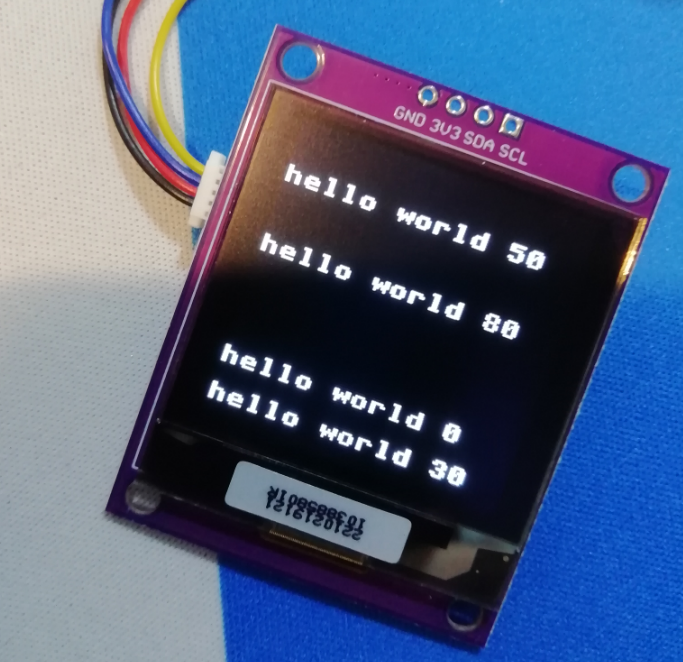Hello mcauser,
Thanks for the ssd1327 library. I'm trying this library on my 1.5inch display which has 128x128 pixel resolution, it appears that the display format is not 100% right if I set the display resolution to 128x128.
Code: Select all
from machine import Pin,I2C
import ssd1327
i2c = I2C(sda=Pin("Y8"), scl=Pin("Y6"))
oled = ssd1327.SSD1327_I2C(128, 128, i2c, addr=0x3c)
while True:
oled.fill(0)
oled.text("hello world 0", 0, 0)
oled.text("hello world 30", 0, 16)
oled.text("hello world 50", 0, 50)
oled.text("hello world 80", 0, 80)
oled.show()
pyb.delay(2000)
it looks like this:
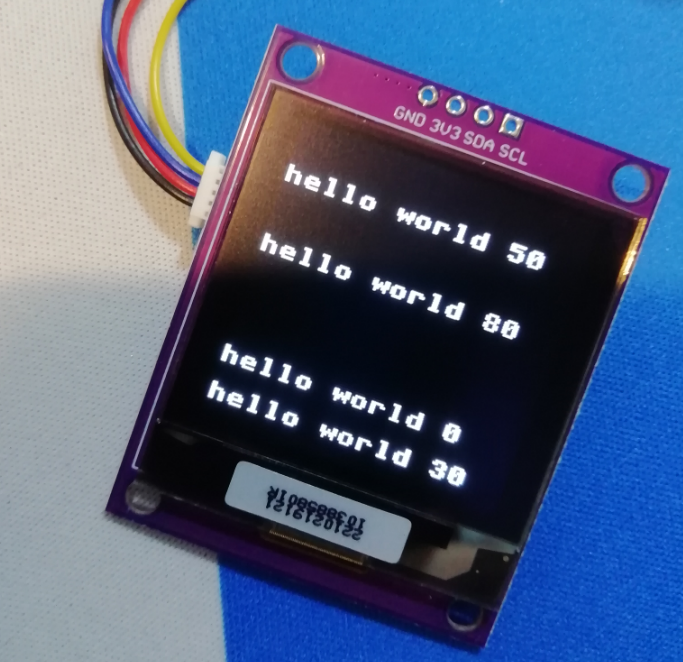
the product is from:
https://www.smart-prototyping.com/Zio/Z ... ch-128x128
from the picture you can see the display format is not right, the first line text "hello world 0" displays from (0, 96), not from (0, 0)
I searched on google, it seems like no one has made a SSD1327 128x128 pixels display work, the one you used is a 96x96 pixel version.
If I set the display resolution to 128x96, the format looks right. But I can't use the full size of display.

It would be much appreciated if you could help. I'd like to send you the display to you if you need it for testing.
Thanks for your time again!